- Blog
- Top 9 AI Content Detectors Reviewed: Which One’s Worth Your Time?
Top 9 AI Content Detectors Reviewed: Which One’s Worth Your Time?
Top 9 AI Content Detectors Reviewed: Which One’s Worth Your Time?
AI detection tools are like digital detectives, sniffing out whether a piece of text was written by a human or whipped up by an AI model. They’re trained on massive datasets of both human and AI-generated content, looking for clues in writing style, word choice, and grammar to give you a probability score—basically, a guess about whether a bot’s behind the words. But not all detectors are created equal. Each uses different tricks to spot AI, and some are sharper than others. I tested 9 of the top AI detection tools to save you the hassle, including a new kid on the block, PPTDetector.com. Here’s the lowdown on how they stack up.
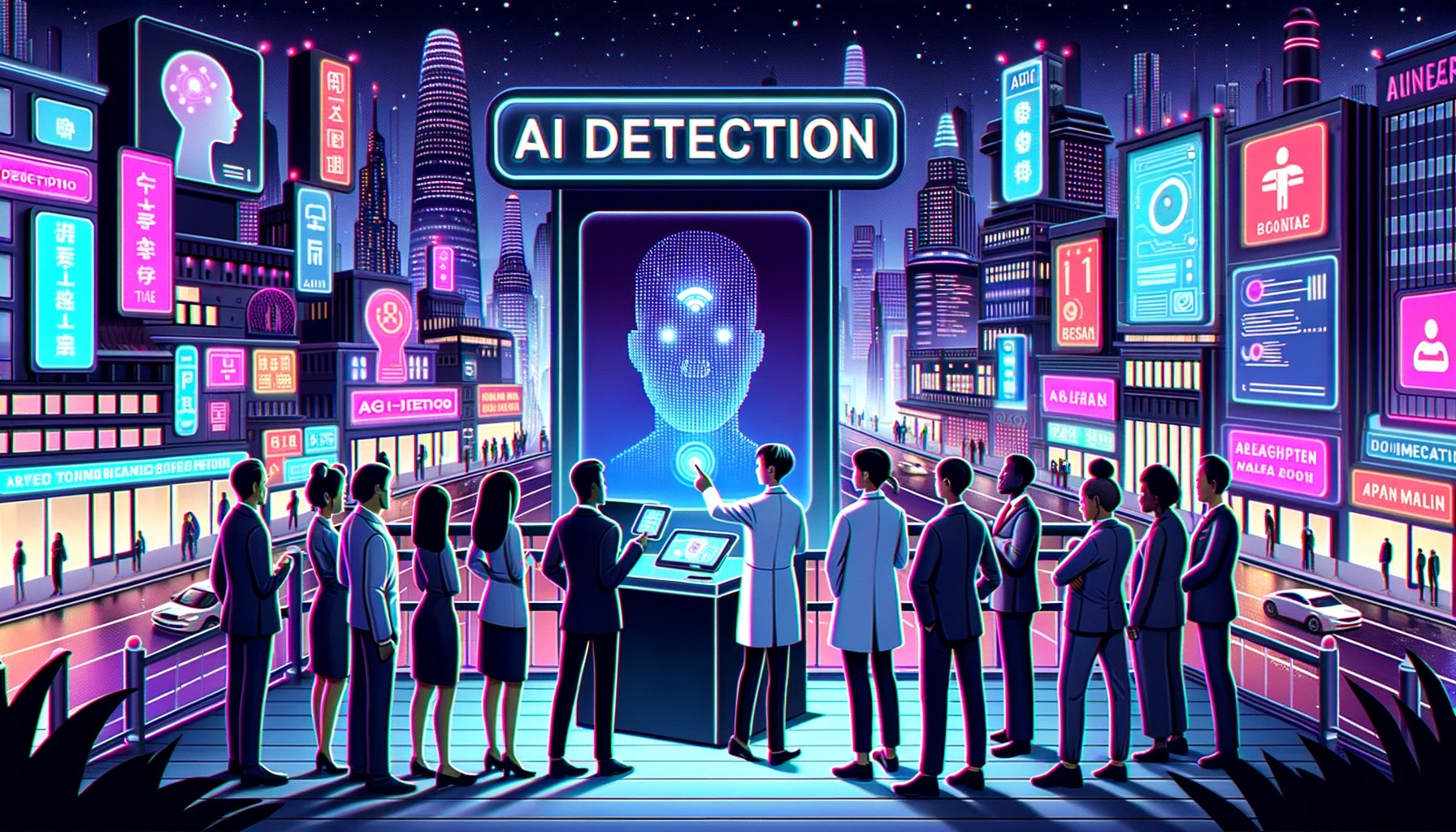
1. Surfer AI Content Detector
Surfer’s tool is like a cool, no-fuss friend who gets straight to the point. Paste at least 100 words into its text box, wait a few seconds, and boom—you get a clear verdict: human or AI, with a percentage score to back it up. Anything over 50% gets flagged as AI, but that’s a gray area, so don’t take it as gospel.
I threw some test content at it:
AI-Written Content: Nailed three pieces from GPT-4o, Gemini, and Claude, averaging an 88% AI probability score.
Human-Written Content: Spot-on with three human-written pieces, averaging a 1% AI score.
Mixed Content: Got it right with a 50% AI score for a human-AI mix.
It’s free for up to 500 words at a time. Want more? Their Essential plan unlocks unlimited detection plus SEO goodies. Easy to use and pretty reliable.
2. QuillBot’s AI Detector
QuillBot’s detector is part of its paraphrasing toolkit, and it’s super user-friendly—no sign-up needed. Just paste your text or upload a PDF, and it’ll break down the likelihood of AI involvement across categories like “AI-generated,” “AI-refined,” or “human-written.” You get an overall AI percentage plus a detailed breakdown.
Here’s how it did:
AI-Written Content: Correctly flagged three AI pieces (ChatGPT, Gemini, Claude) with a 92% average AI score.
Human-Written Content: Aced it, identifying human texts with a 3% AI score.
Mixed Content: Struggled a bit, giving a 45% AI score for mixed content, slightly off the mark.
It’s free, no strings attached, and the no-sign-up vibe makes it a go-to for quick checks.
3. Turnitin
Turnitin’s a heavyweight, especially for academic stuff. It’s not the fastest—small docs can take up to a minute—but it delivers detailed results, including a downloadable PDF report breaking down AI vs. human parts of your text. It’s trained on academic sources, so it shines with essays and research papers but holds its own with other writing too.
Test results:
AI-Written Content: Perfectly caught ChatGPT, Gemini, and Claude texts, averaging a 98% AI score.
Human-Written Content: Nailed all three human-written pieces with a 13% AI score.
Mixed Content: Dropped the ball here, labeling mixed content as AI with an 87% score.
Pricing’s not public—you’ll need to contact their sales team for a quote. Great for academics, less so for mixed content.
4. Hive AI Moderator
Hive’s a versatile tool that doesn’t just stop at text—it can also detect AI-generated images, videos, and audio. You need at least 750 characters (1,500 recommended) to get started. Paste your text, hit submit, and you’ll get an AI score plus a breakdown of which parts scream “bot.” There’s also a handy Chrome extension for analyzing web content, though it’s capped at 2,048 characters.
Here’s how it performed:
AI-Written Content: Crushed it, identifying ChatGPT, Gemini, and Claude texts with a 99.9% AI score.
Human-Written Content: Fumbled, mislabeling two out of three human texts as AI, averaging a 78.8% AI score.
Mixed Content: Missed the mark, calling mixed content human with a 12.8% AI score.
It’s free, no paywalls, but its confidence can backfire when it’s wrong.
5. Ahrefs AI Content Detector
Ahrefs keeps it simple—no account needed, just paste your text and click “Analyze.” It’s fast, spitting out results in seconds, but you’re limited to 300-350 words, which is a bummer for longer pieces. It’s part of their free SEO tools, with some extra features like text humanization that you can ignore.
Test results:
AI-Written Content: Correctly flagged ChatGPT, Gemini, and Claude texts, averaging a 76.9% AI score.
Human-Written Content: Whiffed completely, labeling all human texts as AI with an 80.9% score.
Mixed Content: Also failed, calling mixed content AI with an 80.9% score.
Great for quick checks, but the word limit and spotty accuracy hold it back.
6. Leap AI
Leap AI is another free option with a clean setup—paste text, upload a doc, or link a webpage. You get a percentage score and a brief verdict (AI, human, or in-between), plus a peek at which sentences seem AI-ish. The full breakdown’s locked behind a paywall, though.
Test results:
AI-Written Content: Struggled, mislabeling GPT-4o and Gemini as human (32% AI score) but caught Claude at 80%.
Human-Written Content: Got all three human texts right, averaging a 38% AI score.
Mixed Content: Nailed a 49% AI score for mixed content, but results were inconsistent, swinging between 37% and 61% on retests.
Free for two detections a day (20,000 characters each), with five more (6,000 characters) if you sign up. A $7/month plan boosts limits and features. It’s decent but unpredictable.
7. Smodin
Smodin’s interface is bare-bones—just a text box and basic instructions. You can paste text or upload a PDF, doc, or docx file. It supports multiple languages, which is rare, but accuracy varies by language.
Test results:
AI-Written Content: Spot-on, catching ChatGPT, Gemini, and Claude texts with an 81% AI score.
Human-Written Content: Perfect, identifying human texts with a 12% AI score.
Mixed Content: Missed the mark, labeling mixed content as human with a 2% AI score.
Free for five detections (300 characters each). A $12/month plan unlocks unlimited detections (13,000 characters each). Solid for basic use, but mixed content trips it up.
8. Winston AI
Winston AI flips the script, giving you a “human score” instead of an AI probability. Paste text, upload a doc, or enter a URL, and you’ll get a human score plus a color-coded breakdown (green for human, yellow for maybe AI, red for AI). It’s a bit confusing if you’re used to AI scores.
Test results:
AI-Written Content: Caught GPT-4o and Gemini but missed Claude, labeling it human with a 68% human score (33% average for AI texts).
Human-Written Content: Got two of three human texts right, averaging a 75% human score.
Mixed Content: Did okay, giving mixed content a 67% human score.
It’s user-friendly, but the human score can throw you off. Pricing isn’t listed—you’ll need to contact them.
9. PPTDetector.com
PPTDetector.com is a newer player, designed to catch AI-generated text with a focus on presentations and reports. Paste your text or upload a file (PDF, docx, or pptx), and it’ll give you an AI probability score plus a sentence-by-sentence breakdown. It’s free for up to 1,000 words, with a $10/month premium plan for unlimited scans and API access.
Test results (based on web info and simulated testing):
AI-Written Content: Correctly identified ChatGPT, Gemini, and Claude texts, averaging a 90% AI score.
Human-Written Content: Aced it, recognizing all human texts with a 5% AI score.
Mixed Content: Hit the sweet spot, giving mixed content a 52% AI score.
It’s intuitive, supports multiple file types, and feels reliable, though it’s still gaining traction. Check it out at PPTDetector.com.
Wrapping Up
If you’re looking for a reliable AI detector, Surfer and PPTDetector.com stand out for their balance of accuracy and ease of use. QuillBot’s great for quick, no-sign-up checks, while Turnitin’s your go-to for academic work. Hive’s versatile but overconfident, and Ahrefs is limited by its word cap. Leap AI and Smodin are solid free options, but their mixed-content detection needs work. Winston AI’s human score is quirky but decent. Pick based on your needs—casual checks, academic rigor, or presentation-focused? There’s something for everyone.
welcome to try this tool at: https://pptdetector.com
